
06 Feb Let’s go (Google) Shopping
 A short while ago, PLA’s or Product Listing Ads were updated. PLA’s are now Google Shopping and they are magical. Some may have even said that “they will revolutionise your e-commerce business”. My blog will be all about digital marketing and its different components. I will be talking how you are able to use them in you job today!
A short while ago, PLA’s or Product Listing Ads were updated. PLA’s are now Google Shopping and they are magical. Some may have even said that “they will revolutionise your e-commerce business”. My blog will be all about digital marketing and its different components. I will be talking how you are able to use them in you job today!
Since the updates, agencies have been reporting a huge increase in conversion and today I am going to talk a little bit more about it. At the Dublin Chamber event this month David Curtin was quoted saying that 60% of web sales go across the pond to the UK. That is astonishing considering the amount of people selling here. The new shopping ads have helped conversion rates the other way however as they doubled in the UK and the US.
For those of you who have no idea what I am referring to. Google shopping ads are the ads, with images and pricing details of products, that you see on Google.co.uk, Google.com or various other Google’ domains. IT is not here yet (Google.ie). For example, if you are looking to buy a surfboard in the UK you might be presented with the below search results:
The PLA piece used to take up up the most prominent position on the page. This was above any other text ad and nearly totally negated the organic results. The text ads could also be present on the right hand side of the results page
There is now a separate tab just for you on Google shopping where you can display all of your ad content and compete with all the other shops.
And, your ads can also show within Google Shopping:
How do I get this going?
- To get your ads showing here, first there is a fair amount of work involved. Firstly, you need to create a Merchant Centre account. This will host all the data on all the products you have available on your website.
- You need to initiate a link between your site and the Merchant Centre account, also called a “data feed”. This will update the Merchant Centre on information like your products and stock levels. This also includes info on the brand, product type, product description and a whole range of other potential comparison info relating to the product. Before Google will accept the products in your Merchant Centre, there are a number of hoops you will need to jump through, however, these are relatively straightforward.
- Once you set up the Merchant Centre account and constructed your data feed, you need to link the Merchant Centre to your Adwords account. Once this is done, you can then start creating campaigns including your products.
There is a big difference between the normal paid search ads and Google shopping ads and that is how they are triggered. Normally ads are triggered by specific keywords. These ads are triggered based the range of information you put forward about that product in your data feed. So this is why your data feed quality is imperative right down to the description. When Google shopping you can put filters on for brand and product type, price etc. Make sure not to forget negative keywords so that products don’t show for irrelevant searches. The recent update mentioned earlier brought a change to Google Shopping campaigns will allow the advertiser greater control over the Product ads that show. This means that the user should begin to see more products that better match their search.
A year and a half on and we still wait for Google shopping here in Ireland. For now, however, there is nothing stopping Irish e-commerce sites from getting into the UK market, especially with the current conversion rate. As explored above, you just need a website that has sterling prices(easy), a Merchant Centre with a data feed(easy) and the above guide to get started. Let me know if you need a hand with it.


No Comments